使用remi的源来安装,首先添加源:
yum install epel-release
rpm -ivh http://rpms.famillecollet.com/enterprise/remi-release-7.rpm然后安装你想要的模块:
yum --enablerepo=remi install php73-php php73-php-pear php73-php-bcmath php73-php-pecl-jsond-devel php73-php-mysqlnd php73-php-gd php73-php-common php73-php-fpm php73-php-intl php73-php-cli php73-php php73-php-xml php73-php-opcache php73-php-pecl-apcu php73-php-pdo php73-php-gmp php73-php-process php73-php-pecl-imagick php73-php-devel php73-php-mbstring php73-php-zip php73-php-ldap php73-php-imap php73-php-pecl-mcrypt运行并查看版本, 重启命令, 添加自动启动,链接php文件
php73 -v
systemctl restart php73-php-fpm
systemctl enable php73-php-fpm
ln -s /opt/remi/php73/root/usr/bin/php /usr/bin/php一些配置文件的路径:
# The current PHP memory limit is below the recommended value of 512MB.
vi /etc/opt/remi/php73/php.ini
memory_limit = 512M
#如果你运行的是nginx而不是apache,修改
vi /etc/opt/remi/php73/php-fpm.d/www.conf
user = apache
group = apache
# Replace the values with
user = nginx
group = nginx卸载所有php7.3
yum remove php73-php*注意:如果使用nextcloud 14或15版本,remi的此php7.3版本会引起锁定在无限登录界面(
looping on the login page )
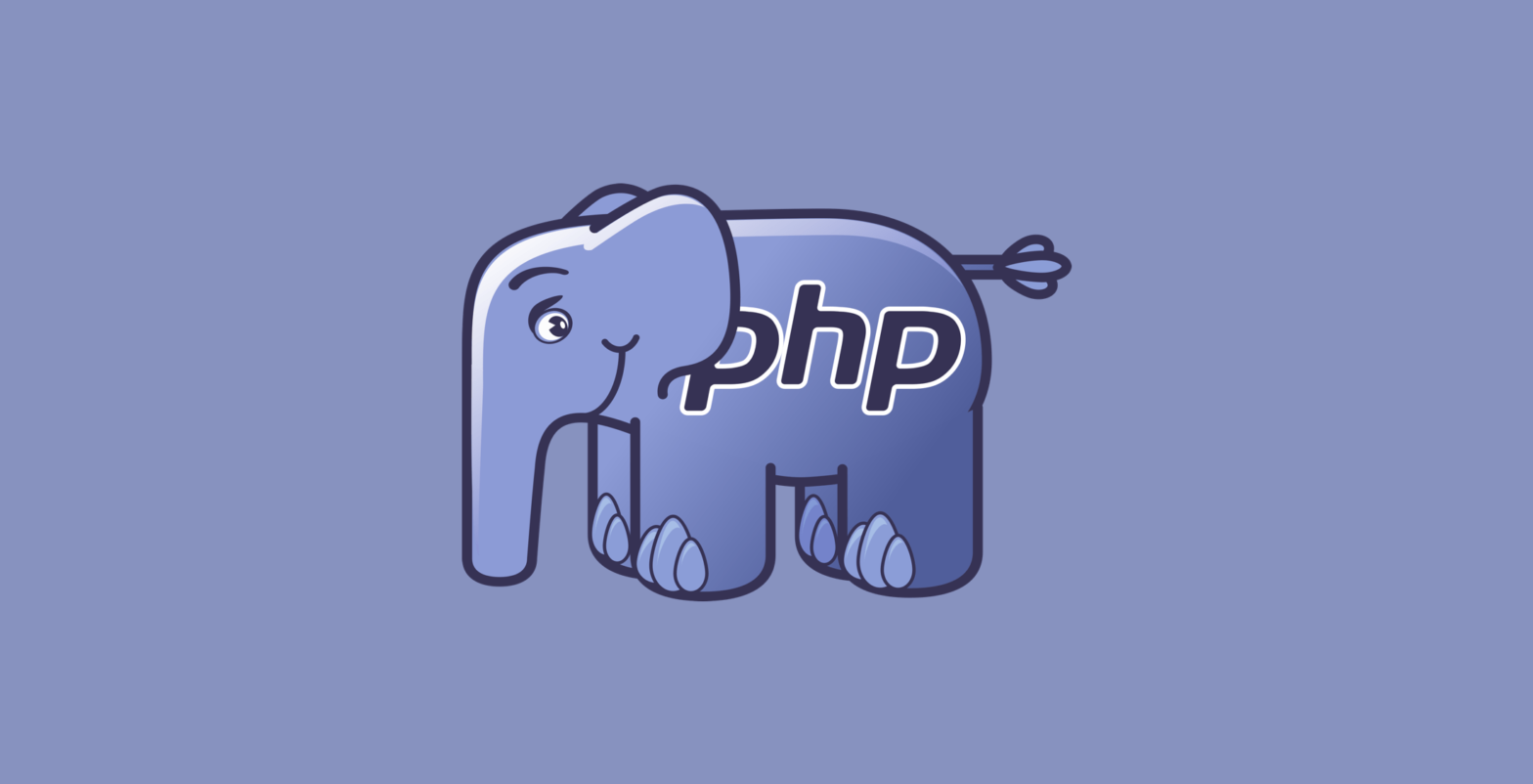




发表回复