OpenWRT的安装命令opkg,使用opkg install来安装还是非常方便的。
opkg查询组件的2个常用命令
opkg list | grep -i samba
opkg list-installed | grep usbOpenWRT使用list可以查询源里可选的组件有哪些?
OpenWRT使用list-installed可以查询已安装的组件有哪些?
by itgeeker.net
解决OpenWRT下载太慢的问题
OpenWRT官方网站推荐的其他镜像:https://openwrt.org/downloads#mirrors
其实里面没有中国境内的,但国内清华大学和中科院的镜像用起来都是没有问题的:
- https://mirrors.ustc.edu.cn/lede/
- https://mirrors.tuna.tsinghua.edu.cn/openwrt/
清华的还有一个是:https://mirrors.tuna.tsinghua.edu.cn/lede 其实和openwrt结尾一样的,因为之前openwrt就叫openwrt,后来改了叫lede,现在又改回去叫lede了。
修改文件 /etc/opkg/distfeeds.conf
主要替换掉官方下载域名downloads.openwrt.org
#先备份原始的
cp /etc/opkg/distfeeds.conf /etc/opkg/distfeeds.conf.bk
#然后直接用sed替换
sed -i 's_downloads\.openwrt\.org_mirrors.tuna.tsinghua.edu.cn/openwrt_' /etc/opkg/distfeeds.conf
cat /etc/opkg/distfeeds.conf
#然后更新
opkg updateOpenWRT升级所有组件命令
opkg list-upgradable | cut -f 1 -d ' ' | xargs opkg upgrade如果OpenWRT没有发现可升级的组件,这条命令会抛出一段错误信息,不用管它,说明都已经是最新版本了。
by itgeeker.net
OpenWRT恢复原始源
sed -i 's_mirrors\.tuna\.edu\.cn_downloads.openwrt.org_' /etc/opkg/distfeeds.conf或者也可以直接把刚才的备份文件覆盖回来更方便
cp -f /etc/opkg/distfeeds.conf.bk /etc/opkg/distfeeds.conf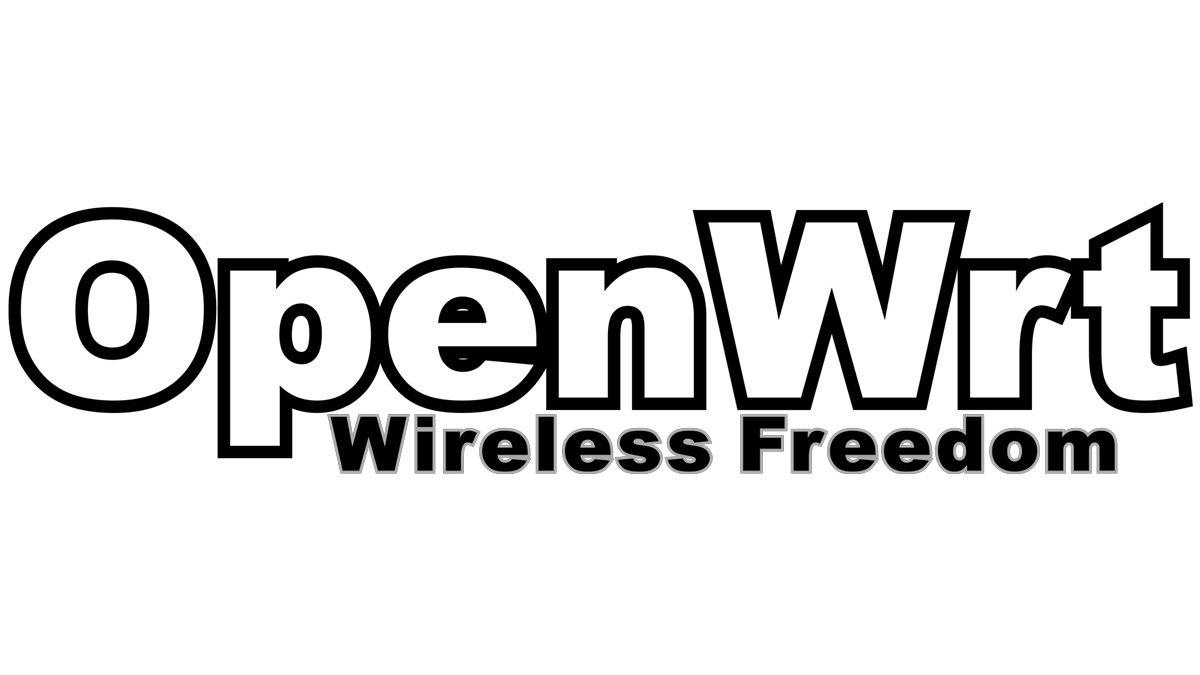




回复 树莓派3B/3B+刷OpenWRT原生img 作为旁路由让全屋免配置上机场(二) – ITGeeker技术奇客 取消回复